PHLEARN – Beginner 4 Pack PRO
Original price was: $99.00.$42.00Current price is: $42.00.
This special 4 pack of PRO Photoshop Tutorials is perfect for someone who wants to learn Photoshop fast!The 4 Pack includes: Beautiful Glowing Skin, Dark and Dramatic, The Perfect Composite, and our Original Photoshop 121 from 2015.
- Description
- Reviews (0)
- More Products
Description
PHLEARN – Beginner 4 Pack PRO

PHLEARN Beginner 4 Pack PRO
Easy
12
hours
PRO Tutorials &
Photoshop
120 out of 5
4 Reviews
This special 4 pack of PRO Photoshop Tutorials is perfect for someone who wants to learn Photoshop fast!The 4 Pack includes: Beautiful Glowing Skin, Dark and Dramatic, The Perfect Composite, and our Original Photoshop 121 from 2015.
Lightroom Presets, Photoshop Actions, Photoshop Brushes & PRO Courses are included in your PRO Subscription!
Join Now $9.95/mo Buy Now for $99.99
Skills You Will Learn
Coloring
Compositing
The Perfect Composite
Bring your studio photography to new destinations. No longer will you be restricted to taking boring images on plain backgrounds. Learn an amazing technique developed specifically for this tutorial on sizing your subject perfectly every time!
Perfect Perspective
Become a master of angles and horizon lines. Build your composite images to the correct perspective using this exclusive technique. By creating a plan and keeping true to real life perspectives, your composites are guaranteed to be more amazing.
Perfect Cutouts
Follow along as we explain the correct tools and techniques to cut out the subject for this image. Create incredible selections and speed up your background cleanup.
Dark and Dramatic
Take your images from ordinary to extraordinary in no time. We provide you the skills that will allow you to make both major and minor changes to help you achieve more vivid looks.
Make Advanced Selections
In this tutorial, you will learn how to make advanced selections. Then use layer masks, clipping masks, layer properties and more to make the addition of clouds flawless, regardless of what’s in the way.
Replace Any Sky
Use these advanced selection techniques to add a new sky to any of your images using Photoshop.
Advanced Retouching Techniques
Learn our advanced method of retouching so even when there’s no space to use the clone stamp or healing brush tool, you will be able to retouch any area of your image.
Alter Shadows and Highlights Separately
In this tutorial, we show you how to separate out the shadows from the highlights and color them individually to bring a uniform look to the whole image.
Beautiful Glowing Skin
Use what you will learn in this Phlearn PRO Tutorial to create portrait images worthy of fashion magazines around the world. These methods and techniques can be complex, but when you learn with us you’ll be able to master each step required in no time.
Radiant Skin
Learn how to color skin in a way that will add life as well as match different skin tones. Make skin glow from within by paying special attention to certain colors and understanding how light passes through skin.
Skin Smoothing
Be sure to pay attention to the entire body. Most of the time it is not just the individual pores that need work, but the overall shapes. Learn how to smooth skin and keep your subjects looking their best.
Retouch Makeup
Learn an amazing method for cleaning up makeup as well as removing red areas from skin. Our visual approach makes it easy to see what you are doing and doesn’t involve the clone stamp or healing brush tool.
Liquify Tool Best Practices
Make your subject look their best without looking unnatural using the liquify tool properly. Use what you learn to dramatically alter the shapes and tone a person bringing attention to the right places.
Photoshop 121 (2015 Version)
Learning a program as vast as Photoshop can be frustrating and time-consuming, but it doesn’t have to be. Photoshop 121 covers everything you need to know to get comfortable working in Photoshop.
Make your workspace your own.
Start your Photoshop journey by covering all the basics that will help you build the best habits and prepare you to be more proficient from the get go. In this Phlearn PRO Tutorial, we’ll get you set up with a custom workspace to best suit your needs. You will also learn about color profiles and how to get the most out of your images.
Layers, Masking and Groups
Learn the best ways to properly work with layers to save time and headache. Layers are one of the primary building blocks of Photoshop. We dedicate an entire section to working with layers, masking and groups
Be the first to review “PHLEARN – Beginner 4 Pack PRO”
You must be logged in to post a review.
-
Deany Laliotis – EMDR In Action A Step-By-Step Master Class
Original price was: $229.00.$82.00Current price is: $82.00. Buy now -
Clever Investor – Peak Performance Real Estate
Original price was: $359.00.$62.00Current price is: $62.00. Buy now -
Frank’s Beginner Rope Dart Course
Original price was: $45.00.$16.00Current price is: $16.00. Buy now -
RSD Derek – The Brotherhood Mastermind Monthly Call December 2018
Original price was: $497.00.$77.00Current price is: $77.00. Buy now -
Paul Chek – How to Design Exercise Programs for Unhealthy Clients
Original price was: $189.00.$67.00Current price is: $67.00. Buy now -
The Success Principles 30 Day Journey Audio Course
Original price was: $99.00.$35.00Current price is: $35.00. Buy now

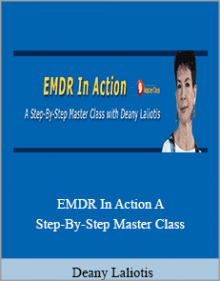
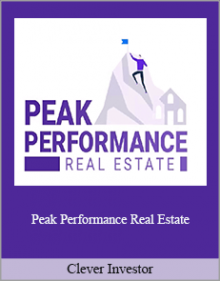
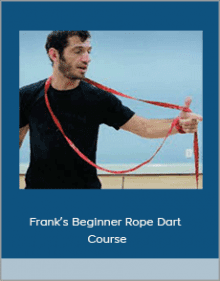
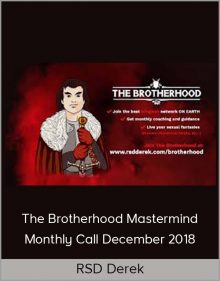
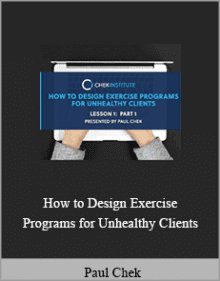
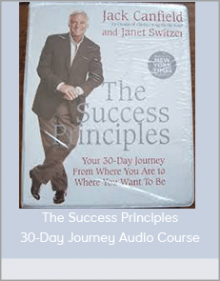

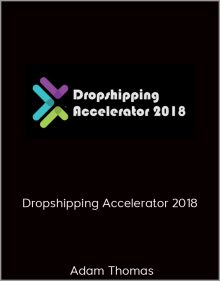
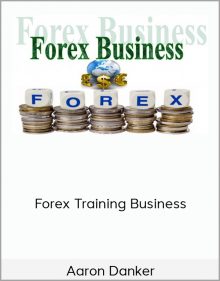

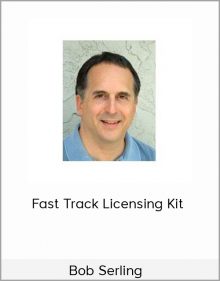
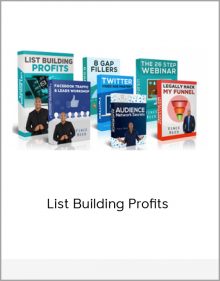


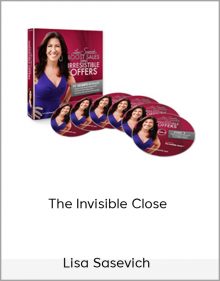
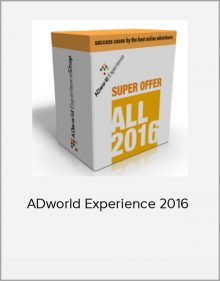
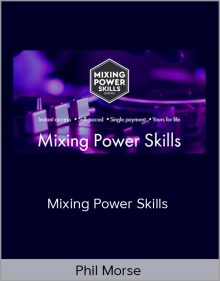
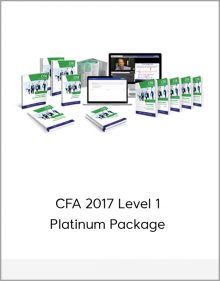
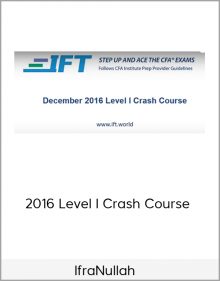
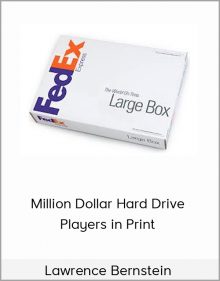
Reviews
There are no reviews yet.