Kevin Mcauliffe – Conforming in Davinci Resolve
Original price was: $79.00.$27.00Current price is: $27.00.
Kevin is an award winning editor and visual effects creator based in Toronto with over 15 years of teaching and training experience. Over the past years Kevin has delivered world-class work for clients such as Warner Bros, Walt Disney Company…
- Description
- Reviews (0)
- More Products
Description
Kevin Mcauliffe – Conforming in Davinci Resolve
This is the ultimate course for editors and conform artists who want to learn everything about conforming inside of DaVinci Resolve!
With 22 lessons and almost 5 hours of in-depth DaVinci Resolve training, Kevin McAuliffe will take you through every step and technical detail of the process from conforming media to mastering the final picture.
About the instructor
Kevin is an award winning editor and visual effects creator based in Toronto with over 15 years of teaching and training experience. Over the past years Kevin has delivered world-class work for clients such as Warner Bros, Walt Disney Company, 20th Century Fox, Universal and Elevation Pictures.
Who is this course designed for?
- Editors
- Conform Artists
- Colorists
Lessons overview (subject to change)
- Lesson 01: Getting started with the conform process
- Lesson 02: Sending a Media Composer timeline to DaVinci Resolve
- Lesson 03: Sending a Premiere Pro timeline to DaVinci Resolve
- Lesson 04: Sending a Final Cut X timeline to DaVinci Resolve Resolve
- Lesson 05: Creating Dailies in DaVinci Resolve
- Lesson 06: Linking proxies to high resolution material
- Lesson 07: Working with different timeline aspect ratios
- Lesson 08: Working with anamorphic footage
- Lesson 09: Importing flattened video and pre-conformed timelines
- Lesson 10: Working with offline reference clips
- Lesson 11: Technical LUTs basics
- Lesson 12: Working with optimized media
- Lesson 13: Dealing with offline media and conform issues
- Lesson 14: Understanding matte workflows
- Lesson 15: Working with alpha channels
- Lesson 16: Sending a DaVinci Resolve timeline back to Avid
- Lesson 17: Sending a DaVinci Resolve timeline back to Premiere
- Lesson 18: Sending a DaVinci Resolve timeline back to Final Cut X
- Lesson 19: Outputting the timeline for delivery
- Lesson 20: Understanding codecs
- Lesson 21: Review and approval
- Lesson 22: Moving and archiving projects
Software required
A free version of DaVinci Resolve or DaVinci Resolve Studio. Avid. Premiere and Final Cut X are used in some of the lessons.
Become a premium member and get instant access to all the courses and content on Lowepost.
Be the first to review “Kevin Mcauliffe – Conforming in Davinci Resolve”
You must be logged in to post a review.
-
Shan Ruthra – YouTube Masterclass
Original price was: $137.00.$15.00Current price is: $15.00. Buy now -
-
Jennifer S. Dobrowitz – Learn 2 Lick
Original price was: $47.00.$19.00Current price is: $19.00. Buy now -
Tarsis Humphreys – Lasso Complete Game Plan
Original price was: $30.00.$14.00Current price is: $14.00. Buy now -
Art Giser – Increase Your Prosperity
Original price was: $77.00.$25.00Current price is: $25.00. Buy now -
Jarrad Hewett – Creating Your Reality
Original price was: $127.00.$42.00Current price is: $42.00. Buy now








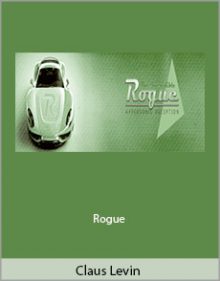

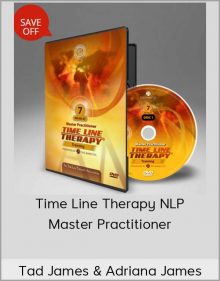

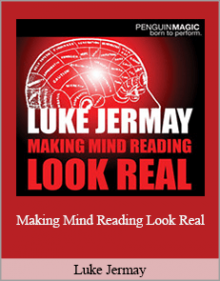



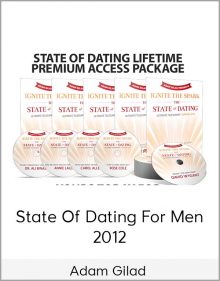
Reviews
There are no reviews yet.